
—->NOTE: As of April 2022, Healthy Ride Bike Share has rebranded as POGOH. Please see pogoh.com for the latest information.
PRE-2022 BIKE SHARE INFO ARCHIVE:
Learn How To Use Pittsburgh’s Bike Share System
Are you curious about those bike share stations you see around Pittsburgh? Maybe it’s time to give it a try! Healthy Ride, Pittsburgh’s bike share system, makes it easy and fun to get around the city by bike. Here’s how to get started with your first ride.
Step 1: Register for a Healthy Ride membership
There are four ways to sign up for a Healthy Ride membership.
- Register through the nextbike app for iOS or Android
- Register on the website
- Register at a Healthy Ride station kiosk
- Call Customer Service at 412-535-5189
Choose your membership level. Options include:
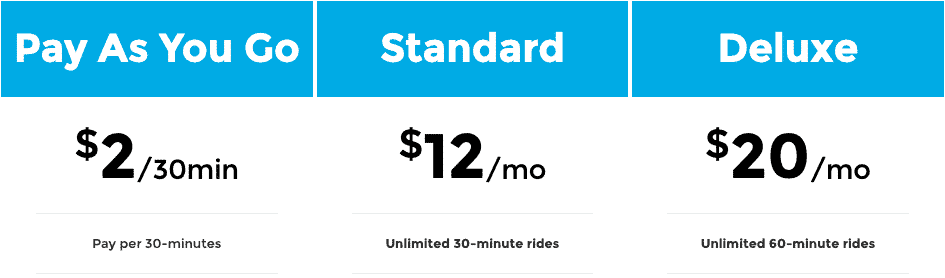
Ride 15 minutes for free with your Port Authority ConnectCard.
Visit Healthy Ride’s website to learn how to use your ConnectCard for free 15-minute rides.
Step 2: Rent a bike
Head to a Healthy Ride station. Find a station on the map here. Unlock a bike using any of these options:
- Use the nextbike app
- Enter your phone # and your 6-digit pin on the keypad on the back of the bike
- Use a station kiosk
- Tap your membership card
- Call Customer Service at 412-535-5189
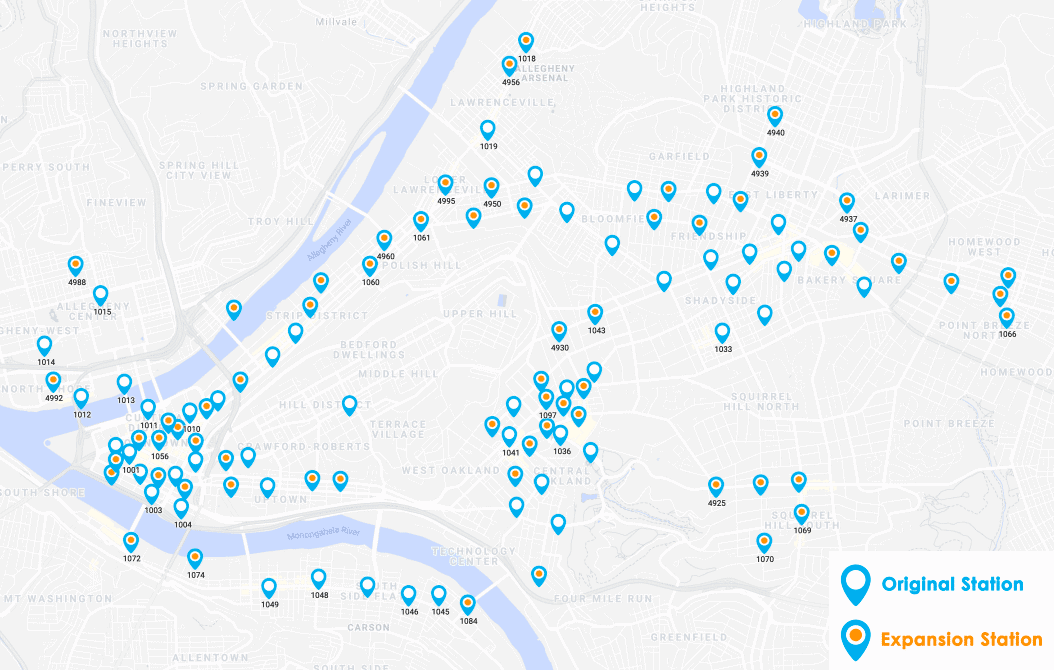
Step 3: Ride
Snap on a helmet, plan your route with the Pittsburgh Bike Map, and ride! Check out our Biking 101 guide and instructional videos for more information on how to ride safely in the city.
Step 4: Park temporarily
Stopping somewhere on your ride? You can temporarily lock your bike using the cable lock that is attached to the bike. Remove the lock from its holder and insert it into the hole in the bike’s front left fork so that it sticks in between the spokes. Press the red c/p button on the back of the bike. When you return to the bike, either enter in your 6-digit customer pin code or the bicycle unlock code located in the app or your rental text message. Hit OK. Until the bike is returned to an official station, time will continue to count against your 30 or 60 minutes.

Step 5: Return
Return the bike to any Healthy Ride station. Push the bike’s front wheel into the rack and insert the cable lock through the hole in the rack and the front fork. Press “OK” on the bike’s keypad to return. If the station is full, simply lock the bike to itself with the cable lock next to the station. Press OK to return.
Questions?
Visit Healthy Ride’s FAQ page or call Customer Service at 412-621-0464.
Subscribe to our newsletter for the latest updates!
Sign up for Bike Pittsburgh’s newsletter, The Messenger. It goes out bi-monthly and it’s one of the key ways we communicate with people who bike and walk in the Pittsburgh region.
